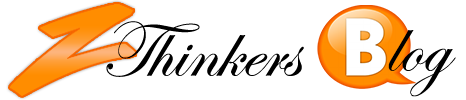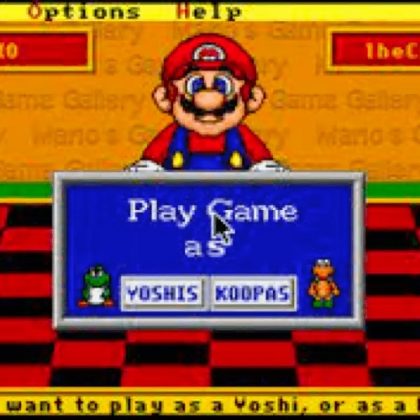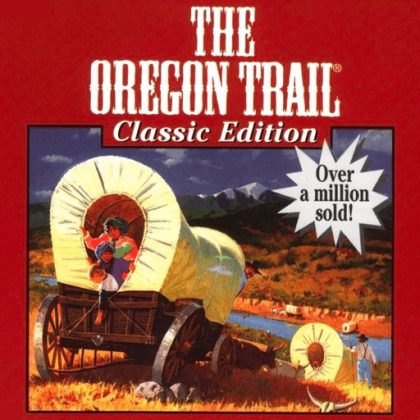Online video streaming platforms offer better features compared to the traditional cable TV Network. The facilities of online streaming services are much cheaper than the satellite dish connections. Satellite or cable TV networks do not allow users to watch their favorite shows at flexible hours. You can subscribe to an online streaming service to get a smarter solution to such inconvenience. Watch television programs online using a popular streaming service.
People who have a smart TV need subscription packages to video streaming platforms. You must get an online TV code to access movies, series, and shows over the internet. Get Zina TV code and watch premium TV shows on your smart device. If you have an LG or Samsung smart TV, you can avail of the best benefits by Zina TV. Those who have smart TVs from any other brand can also get Zina TV’s facilities for ultimate entertainment.
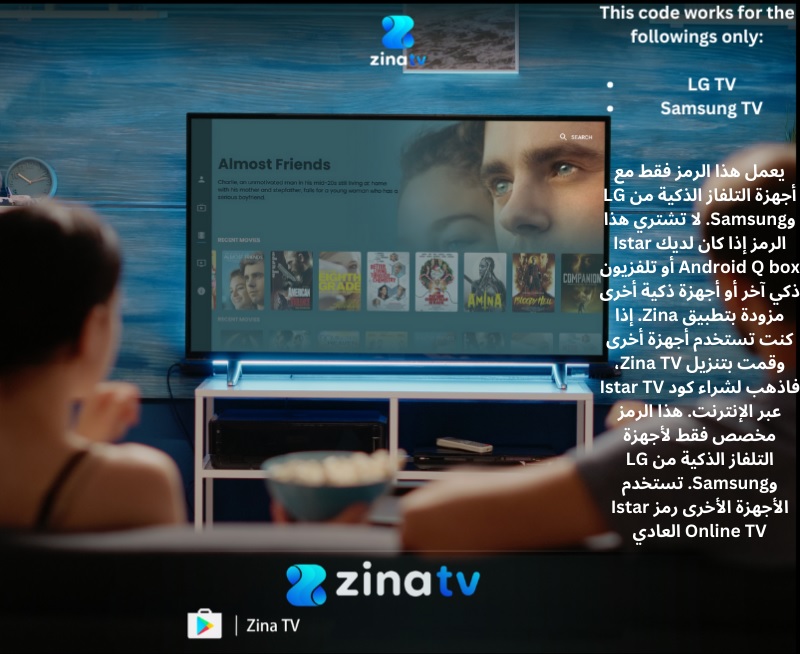
How can you get a free Zina TV code for your device?
Zina TV’s free code is only available for those who have an Istar device. If you have an i star Prime or Plus IPTV receiver, you can get a free Zina TV facility for 12 months. Those who have the Istar Android Q box can also get a free Zina TV code for the first 12 months. After the free service-validity is over, you have to purchase the subscription to maintain the streaming facilities.
How can you activate a Zina TV code on your device?
You must have the Zina TV app in your device to proceed with the code activation process. Samsung and LG smart TV users can download the Zina TV app on their TV. Those who are using a smart set-top box, such as the Istar TV box or Istar Android Q box can directly download the application on their receiver box.
The activation process can vary based on your device. For LG and Samsung smart TVs, you will have to open the app, capture a screenshot of the QR code and send it to a specific WhatsApp number mentioned on Istar International website. You will also have to send the order number and order confirmation to activate Zina TV’s service.
People who have other types of smart TVs or IPTV boxes will get a 10-digit activation number on the website. Enter the Zina TV code on the Zina TV app and fully activate the streaming facilities instantly. With Zina TV, you can organize your watchlist and set reminders for your favorite shows. Access a huge number of channels and find different genres of TV programs easily.
Frequently Asked Questions:
1.Do I need the Zina TV app to activate the online TV code?
You must get the Zina TV app on your smart TV or IPTV receiver box to receive the Zina TV code and activate the service.
2. Can I use Zina TV on any television?
You need a smart TV or a smart set-top box, such as an IPTV box to use Zina TV’s online streaming services.
3. Is Zina TV free for Istar devices?
Yes, Zina TV offers a free subscription opportunity for one year to all Istar device holders.
4. What is the yearly cost for a Zina TV subscription?
You need to pay $70 a year for a Zina TV subscription package.
5. Do I need an internet connection to access content through Zina TV?
Yes, you must have a strong internet network to enjoy non-stop online shows through Zina TV.
Istar International, 27 E Central Ave j9, Paoli, PA 19301, +1 717-941-9228